- Things That a Pharmacy Management Software Manages for Businesses
- Stocks
- Records
- Inventory
- Store
- Sales
- Key Features of Pharmacy Management Software
- Inventory Management
- Prescription and Patient Records
- Drug Interaction Alerts
- Billing and Invoicing
- Reporting and Analytics
- Multi-Store Support
- User Access Control
- Compliance and Security
- Essential Development Stages for a Pharmacy Management System
- Phase 1: Planning
- Phase 2: Design and Development
- Phase 3: Implementation and Deployment
- Costs Involved
- Initial Development Costs
- Maintenance and Support
- Overcoming Challenges in Implementing Pharmacy Management Software
- Integration Issues
- Staff Training and Adoption
- Data Migration Challenges
- Compliance with Regulations
- How Appinventiv Can Help Your Business with Expert Pharmacy Management Software Development
- FAQs
The healthcare sector is undergoing rapid changes, offering immense growth opportunities to businesses. The global healthcare market is projected to reach an astonishing $21.06 trillion by 2030. To tap into this vast potential, adopting efficient systems like pharmacy management software is crucial.
By integrating modern software solutions, pharmaceutical companies can streamline their operations, enhance customer satisfaction, and increase revenue. Pharmacy management software development not only provides tools for better inventory control but also helps in patient engagement, setting the stage for a transformative approach to healthcare services.
With the healthcare market poised for such significant expansion, now is the perfect time for pharmacy businesses to invest in reliable and robust pharmacy management systems to ensure they are well-equipped for the future.
In this blog, we will discuss the benefits, features, processes, and costs involved in developing pharmacy management software in detail.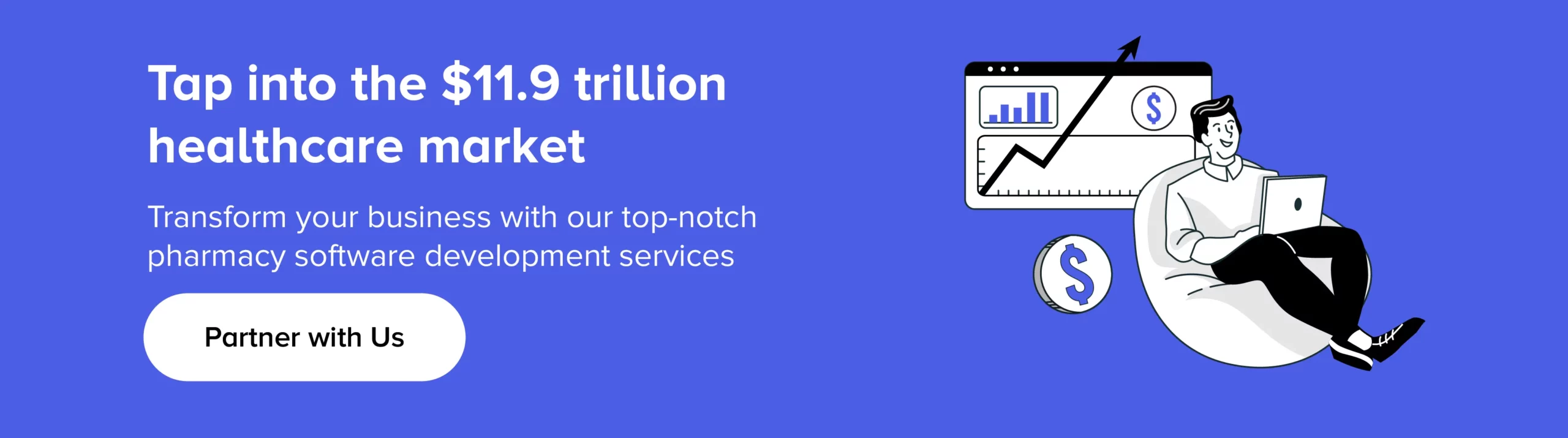
Things That a Pharmacy Management Software Manages for Businesses
Pharmacy management software is a multi-functional tool that can streamline various aspects of a pharmacy’s operations. Here are the essential aspects and modules that a robust pharmacy management software can manage for your business.
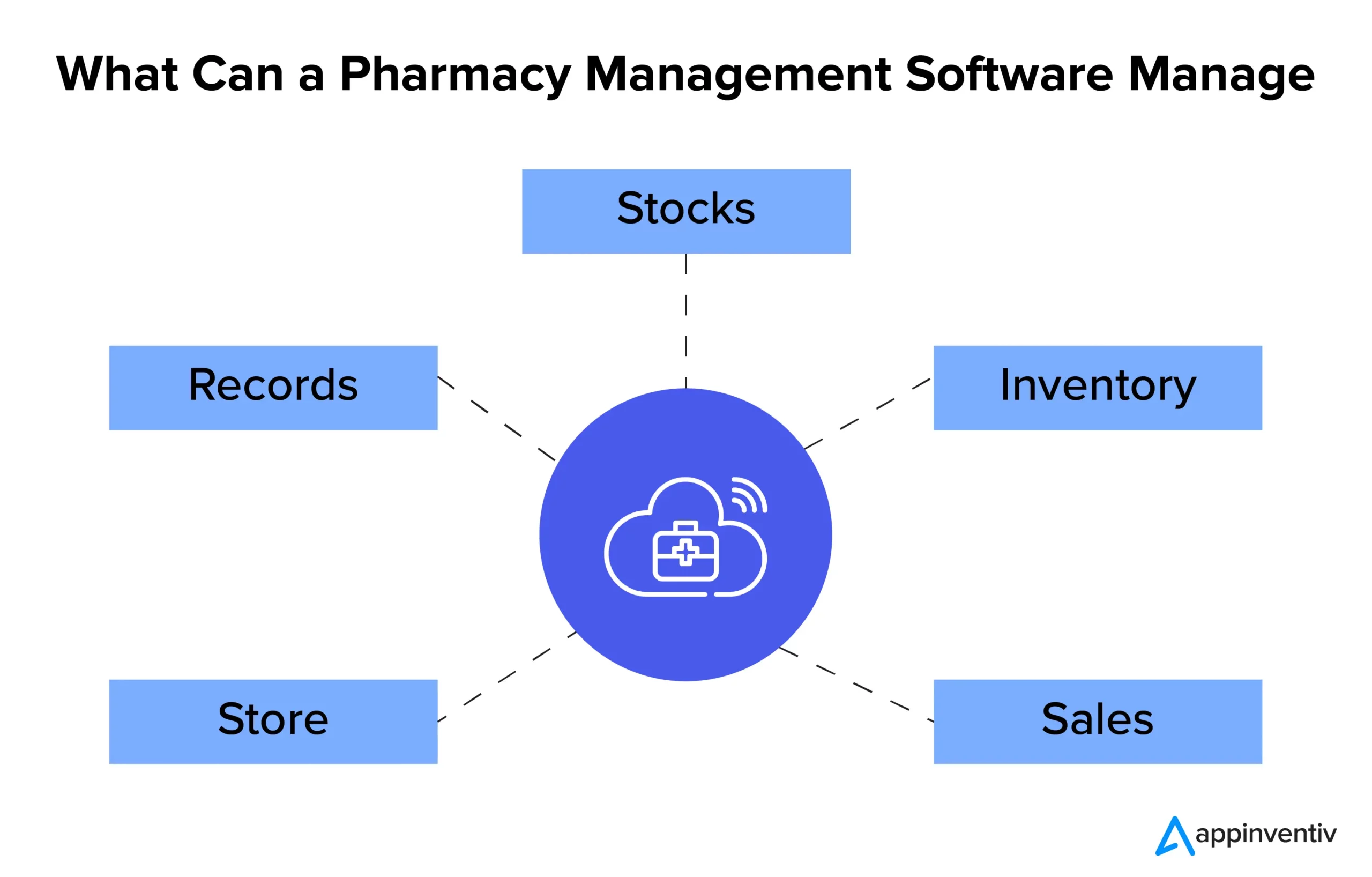
Stocks
Starting with stocks, the software monitors the amount of each medicine, ensuring that the pharmacy is never understocked or overstocked. It provides real-time tracking and triggers alerts when stock levels fall below a specified threshold. This ensures that you always have essential items on hand, thus eliminating the risk of losing customers due to unavailability.
Records
Records are another vital component managed by the software. It stores all transaction data, customer information, and sales history. This data is crucial for complying with legal requirements like HIPAA and also helps businesses analyze customer behavior. Secure storage and easy retrieval of records are features that make the system invaluable for pharmacy operations.
Inventory
When it comes to Inventory, the software meticulously tracks medicines, their expiry dates, and batch numbers. This makes it easier to remove expired products and helps in maintaining a healthy inventory. It can also provide insights into fast-moving and slow-moving products, allowing pharmacies to adjust their procurement strategies accordingly.
[Also Read: 10 reasons your business needs inventory management software]
Store
Managing the store involves a series of activities like employee management, task delegation, and time tracking. The software can automate these activities, making store management efficient and less time-consuming. For example, it can handle shift rosters for employees, thereby ensuring smooth operations.
Sales
Sales management is made easier as the software can process transactions, apply discounts, and generate invoices with ease. Advanced analytics systems even integrate with CRM tools to provide personalized recommendations to customers based on their purchase history. Sales analytics offered by the software can also guide business decisions, such as which products to promote and the ideal times to offer discounts.
By managing these aspects efficiently, pharmacy management software becomes an indispensable tool for running a pharmacy business successfully.
Key Features of Pharmacy Management Software
Here are the crucial components that should be front and center during pharmacy management software development. Pinpointing these key features at the onset of the development process ensures that the final product will meet both operational and regulatory needs.

Inventory Management
Inventory Management is a cornerstone in pharmacy management software development. This feature ensures real-time tracking of medicine stock levels, expiry dates, and batch numbers. As one of the vital pharmacy management software features, it serves multiple objectives: it helps prevent stock-outs, reduces wastage, and simplifies order placements. If your goal is to build pharmacy management software, then implementing effective inventory management should be a priority. An intuitive and user-friendly interface for this feature streamlines the user experience. Accurate and real-time inventory tracking not only reduces operational costs but also enhances customer satisfaction and fosters trust. Therefore, it’s a non-negotiable in pharmacy software development.
Prescription and Patient Records
Prescription and patient records are indispensable in pharmacy management software development. These records serve as the backbone for any efficient pharmacy operation. As a key part of pharmacy management software features, this module aids in quick retrieval and secure storage of medical histories and medication details.
If you’re planning to create pharmacy management software, paying close attention to this feature is paramount. Strong encryption standards should be in place to protect sensitive patient information. Reliable and secure handling of these records enhances patient care and ensures compliance with healthcare regulations.
While creating pharmacy management software, it’s crucial to focus on the module that deals with medical histories and medication details. Robust security measures are essential for safeguarding this sensitive data. This is due to the rising incidents of medical data theft from online pharmacies. Proper handling of these files not only improves patient care but also helps in meeting healthcare compliance standards.
Drug Interaction Alerts
Drug Interaction Alerts is one of the most essential pharmacy management software features for ensuring patient safety in pharmacy software solutions. This feature warns pharmacists about risky drug combinations or patient allergies. This becomes increasingly important when the software is intended for digital or remote pharmacy services. Real-time guidance through alerts is key in such settings.
Ensuring a strong alert mechanism not only minimizes medical errors but also reduces potential legal issues, thereby enhancing the quality of healthcare delivery. This vital element is, therefore, a must-have when designing a comprehensive pharmacy software system, whether it’s for a brick-and-mortar store or a digital platform. With this feature in place, you can offer a more reliable and safety-focused healthcare solution.
Billing and Invoicing
Billing and Invoicing are key elements in any pharmacy software solution. Automated calculations minimize mistakes and accelerate the checkout process, leading to increased customer satisfaction and streamlined operations. While building software for pharmacy management, including a trustworthy and efficient billing mechanism is indispensable. This ensures a smooth transaction experience, making it a must-have feature for your project.
For additional robustness and real-time capabilities, leveraging cloud-based pharmacy software is highly recommended. The cloud-based approach is one of the hot trends in the healthcare sector. It ensures data is continuously synced, backed up, and accessible from multiple locations, adding an extra layer of reliability to your software.
Reporting and Analytics
Reporting and Analytics serve as the backbone for data-driven decision-making when you develop pharmacy management software. These tools provide a comprehensive view of critical metrics like sales data, customer engagement, and stock turnover. Including such analytical features is key to maximizing operational efficiency when you create pharmacy management software.
The use of cloud-based pharmacy software further enhances these capabilities by providing real-time data and flexible accessibility. This cloud-based approach is helping mobile apps transform the healthcare industry. These apps make it easier for stakeholders to review updated information at any time, allowing for more agile and informed business strategies.
Multi-Store Support
Multi-store support becomes a game-changer for pharmacy chains or franchises when you build pharmacy management software. This feature allows centralized management, ensuring consistent inventory levels and pricing across all locations. Integrating this capability is essential if you plan to scale your operations or manage multiple outlets effectively.
The addition of cloud-based pharmacy software not only enhances flexibility but also provides the ability to adapt to changing business needs quickly. The cloud-based system enables real-time updates across all stores, ensuring streamlined operations and better customer experience.
User Access Control
User access control is a vital security element in pharmacy software development. This function allows for the assignment of specific roles and permissions, thereby safeguarding sensitive information. By adding varying degrees of control, you enhance both the software’s security and its overall utility. Incorporating this aspect is crucial for meeting compliance requirements and ensuring operational reliability while creating pharmacy management software. With well-executed user access mechanisms, you bolster accountability, transparency, and trust, making the software both secure and reliable.
Compliance and Security
Compliance and security are paramount when you develop pharmacy management software. These features safeguard against data breaches and ensure adherence to stringent healthcare regulations. Robust security protocols like strong encryption are mandatory for protecting sensitive information like the electronic health records of patients.
Security and compliance are not merely checkboxes for regulatory approval; they’re also vital for earning and retaining customer trust and for ensuring the integrity of sensitive data. The inclusion of strong security protocols guarantees a robust and dependable pharmacy management system that meets both legal requirements and ethical considerations.
You may like reading: A Complete Guide to Healthcare Compliances
Investing in these essential features can yield a robust, multi-functional platform that solves a variety of pharmacy management challenges. Through meticulous pharmacy management software development, companies can reach new heights in operational efficiency and customer satisfaction.
Want to build a pharmacy management software that can transform operations, enhance customer experience, and boost revenue?
Boost your business with our custom software development services.
Essential Development Stages for a Pharmacy Management System
The pharmacy management software development process plays a pivotal role in the healthcare sector. Understanding this process is key for anyone planning to create an efficient and robust pharmacy management software. We have discussed below our process of developing pharmacy management software.
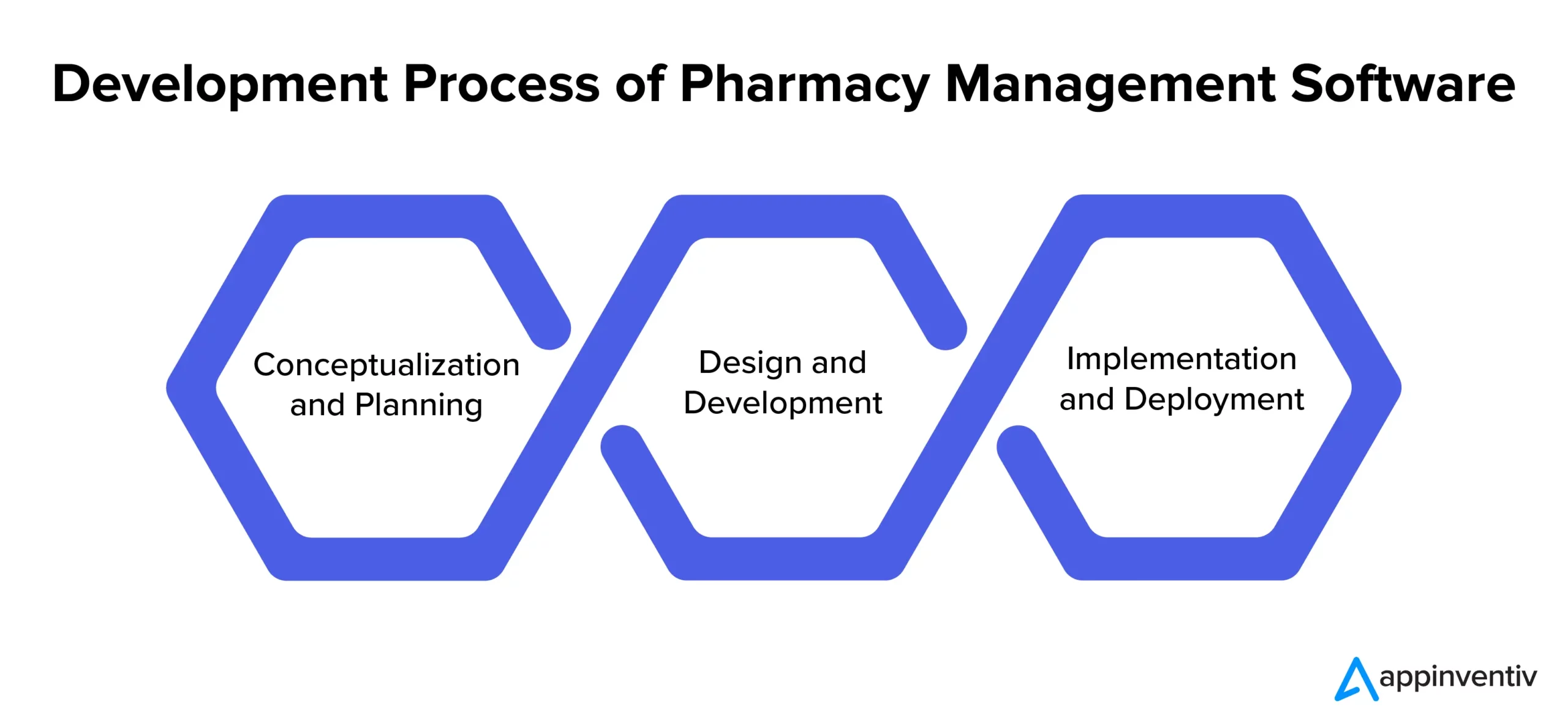
Phase 1: Planning
Defining Project Scope
At the very start of the pharmacy delivery management software development journey, it is crucial to clearly define the project scope. This involves specifying the features the software will offer, outlining the technical requirements it must meet, and acknowledging any limitations or constraints. By doing so, you create a foundational roadmap for the development team, eliminating guesswork and reducing scope creep.
Identifying Stakeholders
Once the scope is clear, the next step involves identifying who the stakeholders are in this development process. Stakeholders often include pharmacy owners who need an effective management system, software developers responsible for building the solution, and end-users who will be using the system on a daily basis. Establishing a clear line of communication among all parties is vital for the project’s success. Stakeholders should be informed and consulted at key project milestones to make sure everyone is on the same page.
Setting Objectives and Goals
After recognizing the stakeholders, it’s time to establish the objectives and goals for software development. Objectives should be SMART—Specific, Measurable, Achievable, Relevant, and Time-bound. These objectives will serve as performance indicators and benchmarks throughout the software development lifecycle. They align closely with the expectations of stakeholders and provide the development team with clear targets to aim for.
Creating a Project Timeline
A well-defined project timeline is essential for keeping the project on track and ensuring that each phase is completed in a timely manner. The timeline should outline key milestones, set deadlines for each development phase, and allocate time for potential roadblocks or unplanned delays. This organized approach helps in efficient resource allocation and ensures that the project meets its objectives within the set timeframe.
Phase 1 serves as the backbone of the pharmacy delivery management software development process. It involves setting clear boundaries in the form of project scope, involving all relevant parties through stakeholder identification, setting achievable targets with objectives and goals, and keeping everyone aligned through a well-thought-out project timeline.
Phase 2: Design and Development
Database Design
The first step in this phase is designing a robust database to store all pharmacy-related data securely. A well-designed database is critical for ensuring seamless operations. It has to be scalable, efficient, and capable of handling multiple types of data, including patient records, inventory details, and transaction logs. This groundwork sets the stage for the smooth functioning of the entire system.
User Interface (UI) Design
The second crucial element is the User Interface (UI) Design. A user-friendly, intuitive UI is vital for customer satisfaction and ease of use. This design should focus on creating an optimal user experience, making it straightforward for end-users to access various features and execute tasks. UI design isn’t just about aesthetic appeal; it’s about functionality and efficiency as well.
System Architecture
At this juncture, you’ll need to outline the technology stack for pharmacy management solution development. This technology stack will serve as the backbone of your software, dictating how different components will interact with each other. Whether it’s choosing between a monolithic or microservices architecture or deciding on the programming languages and frameworks, these decisions will have long-term impacts on scalability, performance, and maintenance.
Software Development
With the database, UI, and system architecture in place, the next step is to initiate the coding process. Developers should stick to the predetermined technology stack and system architecture for consistency. During this stage, regular code reviews and interim tests are essential to maintain code quality and to ensure that the development is aligned with the project’s objectives and goals.
Testing and Quality Assurance
Last but not least, before the software is ready for deployment, it must go through a rigorous testing phase. This involves several types of tests to assess functionality, performance, and security. Quality assurance aims to identify any bugs, security vulnerabilities, or performance issues. This step is critical for ensuring that the software meets all predefined standards and is ready for implementation.
Phase 3: Implementation and Deployment
Installation and Setup
After the rigorous development and testing phases, the software is finally ready for installation on the designated systems. This step involves ensuring that all hardware and software prerequisites are met, configuring the system settings as necessary, and launching the software for initial operation. The goal here is to make the transition as seamless as possible while minimizing any impact on the daily operations of the pharmacy.
Training Staff
One of the most important aspects of successful implementation is making sure that the employees are well-equipped to operate the new software. This is achieved through comprehensive training sessions that cover all functionalities and features of the software. Not only should staff understand basic operations, but they should also be trained in troubleshooting common issues to ensure the smooth running of the pharmacy’s operations.
Data Migration
Existing pharmacy data, such as customer information, inventory records, and transaction histories, need to be migrated to the new system. This step is critical for ensuring operational continuity and reducing downtime. It is equally crucial to maintain the integrity of the data during this migration process, making sure that no data loss or corruption occurs.
At the end of the day, a well-thought-out pharmacy management software development process can make the difference between a successful and a failing project. A detailed understanding of each step ensures a streamlined and effective software solution for pharmacies.
Costs Involved
Understanding the financial aspects of a project is crucial for its success. When it comes to pharmacy management software, several components contribute to the total expenditure. Here is a breakdown of the cost to develop pharmacy management software.
Initial Development Costs
The pharmacy management software development cost can vary significantly based on a multitude of factors. Among the most vital are the feature set, technology stack, and geographical location of the development team.
For instance, adding advanced features like automated inventory management or a patient portal could escalate costs. Similarly, choosing a cutting-edge technology stack might demand higher developer rates, especially if specialized expertise is needed.
Geographic location can also influence the budget; hiring developers from regions with lower labor costs, like India, may help in cost-saving. By thoroughly understanding and evaluating these variables, stakeholders can establish a budget that is well-suited for their project’s unique requirements.
Maintenance and Support
Beyond initial development, pharmacy management software development cost also encompasses maintenance and support. Regular updates, bug fixes, and customer support add to the overall expense. It’s crucial to account for these recurring costs when assessing long-term investment.
One should also consider subsequent pharmacy software costs, such as upgrades, to keep the system current. In addition, there are the costs of training staff and implementing the system, which contribute to the overall costs. Generally, the total investment for such software can range from $40,000 to $500,000.
Related Article: What is the Cost of Maintaining an App in 2023?
Overcoming Challenges in Implementing Pharmacy Management Software
Implementing pharmacy management software comes with a series of challenges. However, there are also solutions to overcome these obstacles. Let’s have a look at those.
Integration Issues
Integrating new software with existing systems and workflows can be complex and may disrupt operations.
Solution: Build an intuitive pharmacy management software with strong integration capabilities and collaborate closely with vendors to ensure smooth integration.
Staff Training and Adoption
Adapting new pharmacy management software can be challenging for staff, leading to resistance and decreased efficiency.
Solution: Offer thorough training and continuous support, and involve staff in the software selection process to address their needs.
Data Migration Challenges
Transferring data from legacy systems to new software can be fraught with issues and errors.
Solution: Create a detailed data migrationplan, including data cleaning and validation, and seek professional assistance for a smooth transition.
Compliance with Regulations
Ensuring the software meets regulatory requirements is critical and can be complex.
Solution: Build a robust pharmacy management software with built-in compliance features and consult with regulatory experts to ensure adherence to necessary healthcare regulations.
How Appinventiv Can Help Your Business with Expert Pharmacy Management Software Development
Appinventiv is a leading custom software development services provider in the healthcare and pharmacy sector, offering a range of specialized services as part of our extensive portfolio. Whether you are looking for pharmacy supply chain software development to optimize your logistics or a comprehensive pharmacy ERP solution, we have you covered.
Our diverse healthcare solution development services offerings come with multiple benefits, including automated inventory control, secure data handling, and efficient billing processes. We ensure that all your products meet the strict pharmacy software development regulations, offering not only robust solutions but also compliance with legal standards.
A significant aspect setting us apart is our focus on adaptability and continuous improvement. The benefits of pharmacy management system development are ever-evolving to meet the needs of a dynamic market. Trust Appinventiv for a pharmacy management system that is both effective and compliant. Contact us now.
FAQs
Q. How much does it cost to build a pharmacy management software?
A. The cost of developing pharmacy management software varies widely based on features, technology stack, and other factors. However, you can generally expect the cost to range between $40,000 to $500,000.
Q. How long does it take to develop pharmacy management software?
A. The development timeline is influenced by various elements, such as the scope of the project, features, and complexity. Typically, it can take anywhere from a few months to over a year for a comprehensive solution.
Q. What are the key features to include in pharmacy management software?
A. The key features in pharmacy management software should include inventory tracking, billing and invoicing, user access control, and drug interaction alerts. Additionally, functionalities like reporting and analytics, patient and prescription records, and sales management are essential for comprehensive and efficient pharmacy operations.


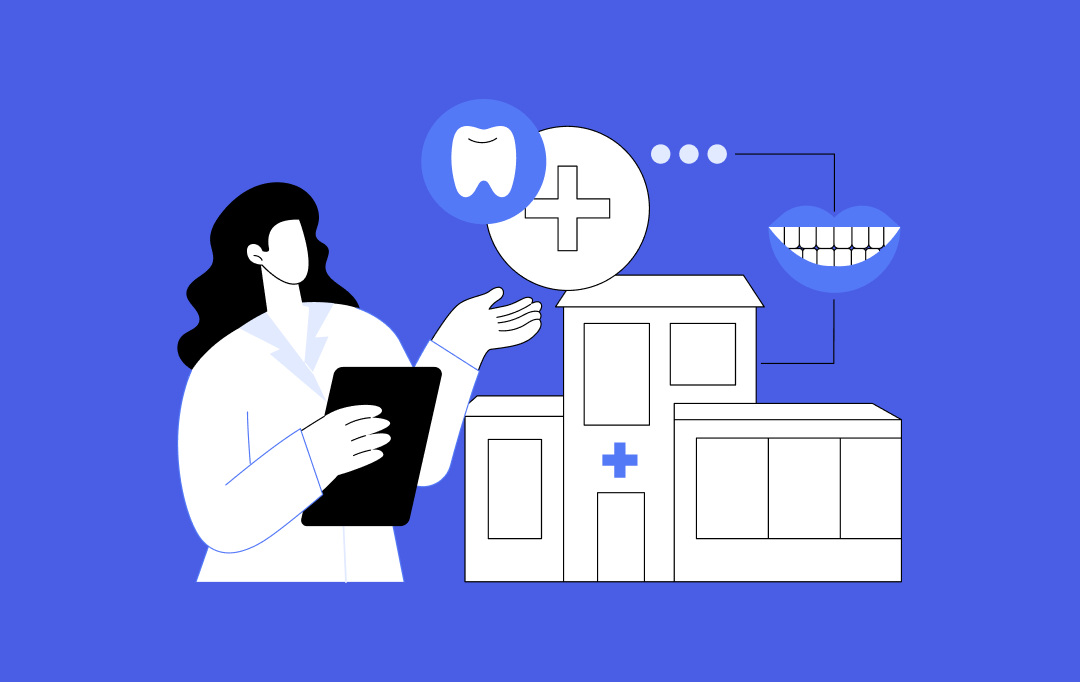
How Much Does it Cost to Build a Custom Dental Practice Management Software?
In recent years, dental practices have shifted away from manual, paper-based systems and embraced advanced software solutions. This change boosts efficiency, enhances patient experiences, and improves data management. While dealing with patient data, dentistry has ditched old-school methods like physical charts, appointment books, and manual billing. They’ve leveled up with a high-tech data handling &…

EMR Integration in Healthcare Systems - Benefits, Features, Process, Costs
EMR integration, having proved its worth in the healthcare space with improved workflows, better patient engagements, and lowered operational costs has built itself a projected market share of USD 20.7 billion. Eventhough a range of hospitals swear upon the benefits EMR system integration has garnered them, the adoption level digital healthcare industry anticipated has still…







