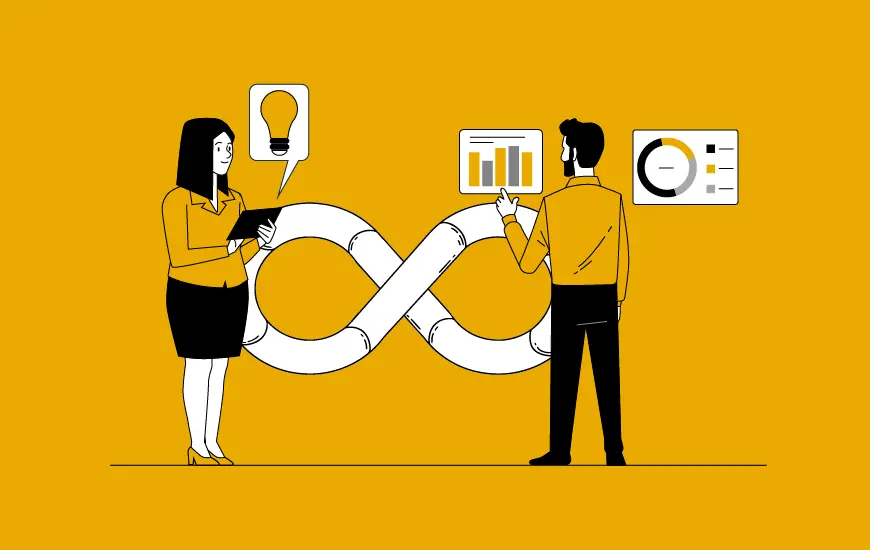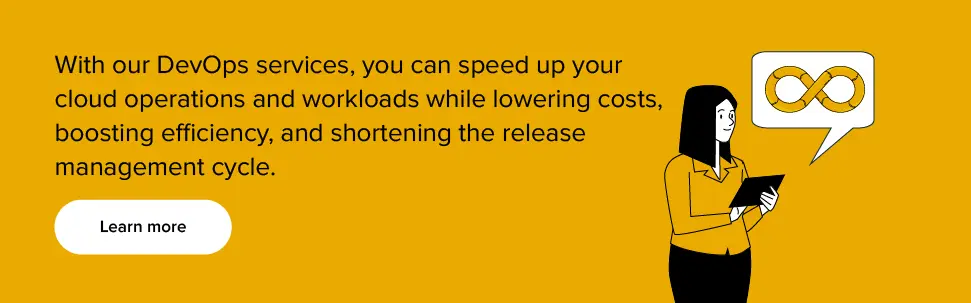- What Does 'DevOps Pipeline' Mean?
- Components of an Effective DevOps Pipeline
- 1. Continuous Integration/Continuous Delivery (CI/CD)
- 2. Continuous Testing/Continuous Deployment (CT/CD)
- 3. Continuous Feedback
- 4. Continuous Monitoring
- 5. Continuous Operations
- The 6 phases of a DevOps pipeline
- Plan
- Develop
- Build
- Test
- Deploy
- Monitor
- Steps Involved in DevOps Pipeline Implementation
- Development of a DevOps Approach
- Maintain the Agile Tenets
- Establish a Source Control Environment
- Choose a Build Server
- Run Automated Tests
- Launch in Production
- How can Appinventiv be your partner in success?
- Wrapping Up!
- FAQs
DevOps has been incredibly popular in recent years as IT decision-makers all across the world have begun to see its advantages.
DevOps is both a methodology and a way of thinking. As a methodology, it aims to combine development and operations into a single team. As a way of thinking, DevOps emphasizes cooperation, communication, and information exchange. In DevOps, agile methodologies are used and numerous manual tasks are automated.
As compared to conventional ways, the DevOps methodology aids teams in producing software more quickly. By fostering continuous feedback, communication, and automating processes, DevOps may successfully eliminate the bottlenecks caused by the waterfall technique.
Automation, feedback, and cooperation serve as the fundamental pillars of DevOps operations. DevOps initiatives, however, are not always effective. Why? The bare minimum is insufficient. Utilizing these components, you must build a DevOps pipeline that meets your requirements. Your IT lifecycle benefits greatly from the DevOps pipeline. DevOps helps speed up your software development process, streamline IT operations, improve communication, add automation, and do a lot more.
But building a DevOps pipeline can be intimidating or even overwhelming, especially for someone with little to no background in the field. This article seeks to clear up some of the confusion and establish a clear understanding of the fundamentals. We’ll go over the definition of a DevOps pipeline, its stages, and the steps involved in implementing a DevOps pipeline.
What Does ‘DevOps Pipeline’ Mean?
Let’s begin by defining the DevOps pipeline. The development (Dev) and operations (Ops) departments use a DevOps pipeline – a set of procedures to produce, test, and deliver software more quickly and efficiently. Keeping the process of software development focused and organized is one of the pipeline’s main goals.
As part of the software development lifecycle, developers write the code for mobile applications and test it to make sure there are no regressions or application crashes. This method uses a variety of testing techniques to detect flaws following the deployment or release of the mobile applications. We credit the DevOps Pipeline with facilitating the entire build, test, and deployment process. Know how DevOps enhances the mobile app development process.
As opposed to the average organization, which deploys the DevOps pipeline once every few months, companies like Amazon and Google deploy thousands of times every day. A well-built and constantly developing DevOps pipeline is the secret to this deployment frequency.
Continuous integration/continuous delivery (CI/CD), continuous monitoring, continuous testing (CT), continuous feedback, continuous deployment, and continuous operations make up the heart of a DevOps pipeline. Let’s explore these ideas in more detail and see how they contribute to DevOps.
Components of an Effective DevOps Pipeline
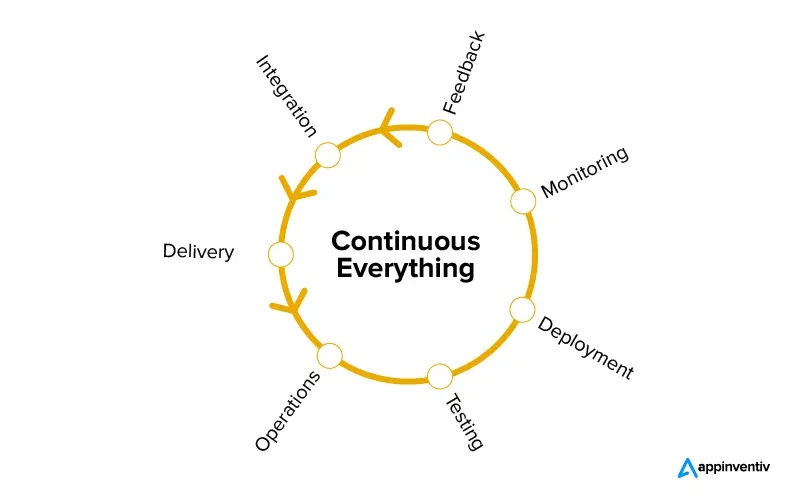
The components of the DevOps pipeline enable it to achieve its objective swiftly and often deliver clean, reliable, and bug-free code to production. These components are discussed below.
1. Continuous Integration/Continuous Delivery (CI/CD)
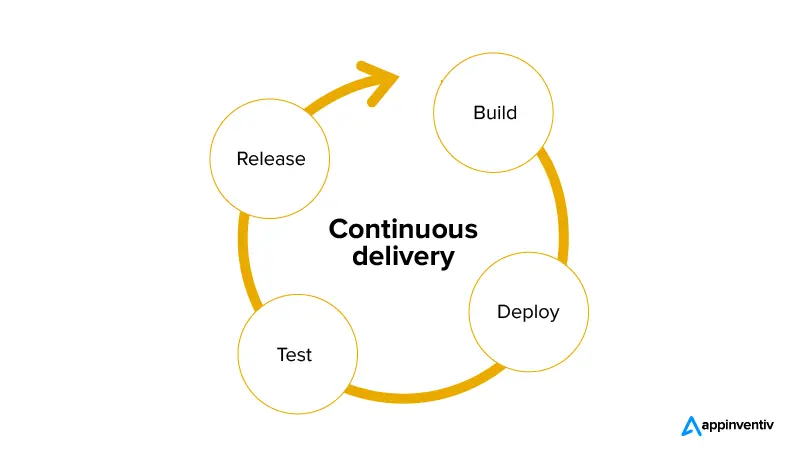
Continuous integration (CI) is a technique for frequently integrating tiny pieces of code from various developers into a single code repository. The CI technique allows you to automatically evaluate the code for bugs without having to wait for other group members to deliver their code.
Continuous integration (CI) is expanded upon by continuous delivery (CD). CD accelerates the DevOps deployment process by urging developers to push code into production in small, manageable chunks. The code build goes to a waiting area after passing the CI step. You have the choice to deploy the build to production at this stage of the pipeline or delay it for more scrutiny.
In a normal DevOps process, developers first test their code in a setting similar to production to see how it performs. However, developers can release the new build at any time by pressing a button, and it can go live immediately.
2. Continuous Testing/Continuous Deployment (CT/CD)
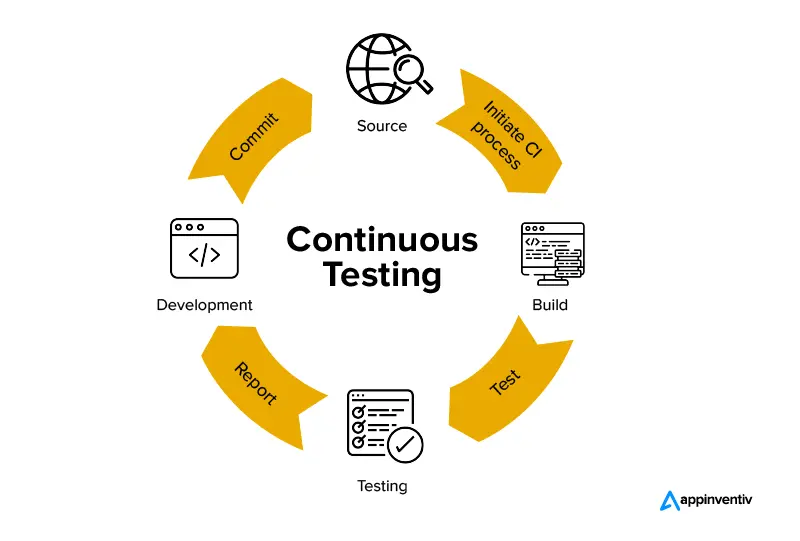
Before deploying changes to the production environment, changes are tested continuously and deployed continuously to make sure they do not cause problems or conflicts.
Automated testing is possible with CT at any point in the development cycle. This enables the team to find issues and potential risks before the code is released for use in production. Every DevOps pipeline must include continuous testing, which is also one of the key mechanisms for enabling constant feedback.
Although continuous deployment and continuous delivery have many similarities, they also differ significantly in important aspects.
Continuous deployment has always been about automating the release cycle, whereas, in continuous delivery, development teams manually release software, features, and code improvements. Continuous deployment allows for the automated delivery of code updates from the repositories to end-users in active production environments. It consequently permits numerous production deployments within a single day.
3. Continuous Feedback

Continuous feedback is frequently overlooked in a DevOps pipeline and receives less attention than the other components. Continuous feedback, though, has just as much value. In fact, one of the key DevOps objectives—product enhancement through customer/stakeholder feedback—resonates quite strongly with the idea of continuous feedback.
Continuous feedback illustrates the influence of the release on end-users after the code has been successfully deployed. The business gains insights and data on how people are responding to the new build by automating feedback. Development teams will be alerted of any serious concerns, so they may begin working on bug remedies right away.
4. Continuous Monitoring
To maintain maximum application performance, monitoring your system and environment is essential. The operations team uses continuous monitoring in the production environment to confirm that the environment is secure and that the apps function as intended.
DevOps empowers them to also monitor their apps rather than just their systems. You can continuously monitor the performance of your application if continuous monitoring is in place. Thus, information gained from tracking application problems and performance can be used to spot patterns and pinpoint areas that could use improvement.
5. Continuous Operations
The idea of continuous operations is relatively new. Continuous operations, as described by Gartner, are “those properties of a data-processing system that decrease or eliminate the requirement for planned downtime, such as scheduled maintenance.”
The objective of continuous operations is to efficiently manage both hardware and software upgrades such that end users are only briefly disturbed. With this method, availability problems and downtime are avoided during the release process, and customers are guaranteed that the regular delivery of code updates, bug fixes, and patches is transparent to them.
The 6 phases of a DevOps pipeline
This DevOps pipeline diagram shows the different stages involved in a DevOps pipeline.
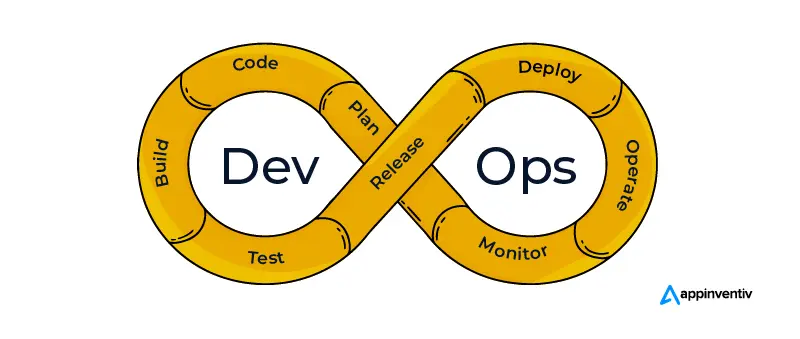 \
\
The following are the crucial DevOps pipeline stages.
Plan
Before developers begin writing code, the complete workflow must be planned. It is one of the most important DevOps pipeline stages. Project managers and product managers are crucial at this point. Their task is to produce a roadmap that will direct the entire team through the procedure. In order to do this, the workflow must be broken down into particular tasks that are carried out in sprints. Feedback must also be gathered throughout the process.
Develop
At this stage of DevOps pipeline architecture, the software code is written by the developers, who then submit it to a source control repository. Source code integration happens after the code has been processed by the repository. Along with a foundational version control system, there are other hosting options for code repositories on the market.
Build
It is a crucial stage because it allows programmers to identify problems and ensure that only error-free code moves forward. The team will run automated tests during this phase, and if a code issue is found or the build fails, then the appropriate developer will be notified.
Test
The DevOps pipeline then moves on to the “test” phase, when testers run various tests on the build from the previous phase, including unit tests, system tests, and functional tests. If any problems are discovered during this stage, the developer is contacted to address them.
Deploy
The code is prepared to enter production at this point. If the code which is about to be deployed has only undergone minor changes, the process is automated. However, if a significant change has taken place, the code will first be published to a setting similar to production so that its behavior can be observed before it is made live.
Monitor
Monitoring is another important DevOps pipeline stage. Operations teams are working hard to continuously monitor the systems, infrastructure, and applications at this point of the DevOps pipeline to ensure everything is operating as it should be. To find any performance issues, they gather important data from analytics, logs, and monitoring systems as well as user feedback.
The DevOps pipeline is made more effective overall by using the feedback collected at the Monitor stage. After each release cycle, the pipeline should be adjusted to remove any potential bottlenecks or problems that might reduce productivity.
Bonus read- How is DevOps dictating a new approach to cloud development
Steps Involved in DevOps Pipeline Implementation
If you’re thinking about implementing DevOps for the software development process in your organization or are already doing so, you should be aware that building a DevOps pipeline is necessary and there are numerous factors involved in its creation..
How do I adopt DevOps? You cannot have a single right response to this question. It depends on a number of variables, including, to name a few, the organization size, the budget, the toolkits, and the business objectives anticipated from the implementation. Some of the standard procedures for implementing a DevOps pipeline are covered in this part of the article.
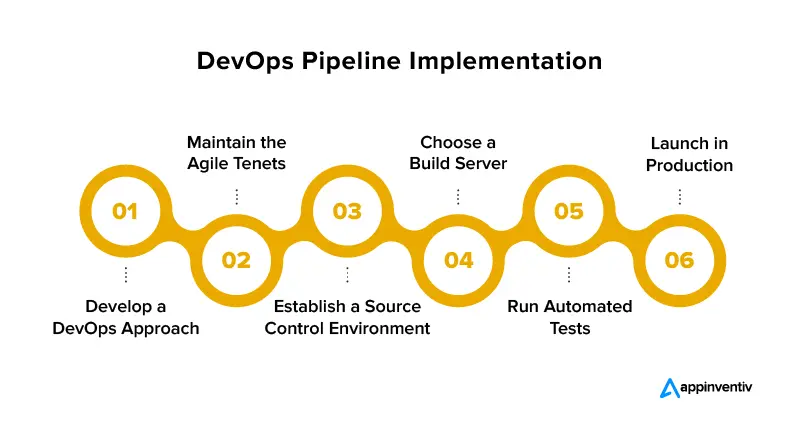
Development of a DevOps Approach
Like any strategic initiative, it is essential to fully comprehend why you are taking this step and to be able to define and articulate this “why,” as well as pinpoint the resources needed and any potential obstacles that may appear.
However, DevOps is more than just processes, tools, and workflows. This software development methodology calls for a major transformation in attitude and culture, which necessitates a lot of internal communication, participation, education, and evangelizing.
Maintain the Agile Tenets
Combining DevOps approaches with agile concepts can be a smart choice. Despite being two distinct software development approaches, they typically work well together. Therefore, firms may benefit from the cohabitation of agile and DevOps. Agile and DevOps together should lead to more bug-free code and shorter average development times. Agile emphasizes the delivery of software in iterations. You also shorten the time to market when you employ CI/CD for each of those iterations.
Establish a Source Control Environment
Making a decision about where to store your code is the first step in building a DevOps pipeline. Git is the current industry standard for source control management software. To store your code, you can use GitLab or BitBucket.
Git is a distributed version control system that is open-source and free. It can manage projects of any size. Installing Git on your PC is the first step in using it to store your code. The next step is to publish the code to the common source code repository. Before integrating the code with the application code, developers can work with their colleagues and run manual tests on the code.
Choose a Build Server
Testing your code comes next after it is operational in the source control management system. You may identify and stop faults and errors from being implemented into the production environment by running tests from the beginning.
One of the most widely used DevOps pipeline tools for creating builds is Jenkins or Travis-CI. Travis-CI is free and only for DevOps open-source projects, whereas Jenkins is open-source and free. Install Jenkins on a server, then connect it to your GitHub repository to get started. Set up the solution so that tests are run every time the code is updated, compiled, and a build is made. If there are any problems while building, Jenkin alerts the user.
Run Automated Tests
Run automated tests, such as unit tests, functional tests, integration tests, etc., regardless of the development environment you may be utilizing. We advise starting with the smallest test (such as a unit test) and finishing with the longest test (such as a functional test).
You can deploy the code in a production environment or one that closely resembles one if the code passes both automated and manual testing.
Launch in Production
The deploy step, where your program is prepared to be delivered to production, is the last stage of your pipeline. Setting up your build server to execute a script to deploy your application is the simplest approach to deploying the code. You have the option of setting this up to run manually or automatically. Only when you are sure that flawed code won’t make it into production should you employ automatic DevOps deployment. It can be linked to your test builds such that the script only executes when every test has passed.
How can Appinventiv be your partner in success?
DevOps development services from Appinventiv are the foundation of modern application development. Our DevOps engineers employ cutting-edge tools that support our frameworks and integrate DevOps practices into your business. In order to hasten the release of your product, we automate the cloud infrastructure and business operations while assuring continuous integration and delivery.
Our market-proven DevOps best practices and industry-leading DevOps compliance solutions can help companies launch feature-rich products more quickly and affordably.
All the DevOps technologies, CI/CD procedures, and practices required to hasten software delivery are orchestrated by our DevOps methodology. We work with clients to establish frictionless operational environments and use secure coding techniques. Our operations and development procedures are based on current industry standards and have been verified by the industry.
Also, if you are looking for more clarity on the subject, our effective guide on why adopting a DevOps approach is crucial for your startup business will help you understand the prospects effectively.
Wrapping Up!
Now that you know what a DevOps pipeline is, you can see how it can shorten the time it takes to develop software. But this is only the very tip of the iceberg.
Each organization will have a unique method for incorporating a DevOps pipeline into their workflows because the topic is so broad. In order to offer high-quality products more quickly and easily, the ultimate goal is to develop a repeatable system that benefits from pipeline automation and enables continual improvements. The main components of a DevOps pipeline have hopefully been touched on in this resource, bringing you a little step closer to the DevOps pipeline sea.
Also read- How can automation be used to ensure security and compliance in business?
FAQs
Q. What is a DevOps pipeline?
A. A DevOps pipeline typically consists of build automation/continuous integration, verification, pipeline automation testing, and reporting, though it can vary depending on the organization. It might also have one or more manual gates that need to be opened by a person before a code can pass through.
Q. Why is a CI/CD pipeline necessary?
A. Continuous delivery is made possible by automated testing, which enhances the profitability of production-ready code while guaranteeing software quality and security. With the help of CI/CD pipelines, new product features may be released much more quickly, which benefits customers and eases the development workload.
Q. What characteristics define an effective CI pipeline?
A. CI/CD is used so that teams may produce quick, precise, dependable, and thorough feedback for the development cycle. Speed, precision, dependability, and comprehension are therefore essential components of a good pipeline.
Q. What are the four main DevOps pipeline components?
A. The following fundamental elements should be part of any effective DevOps pipeline:
- CI/CD approach
- Source control administration
- Development of DevOps tools for automation
- Framework for code testing


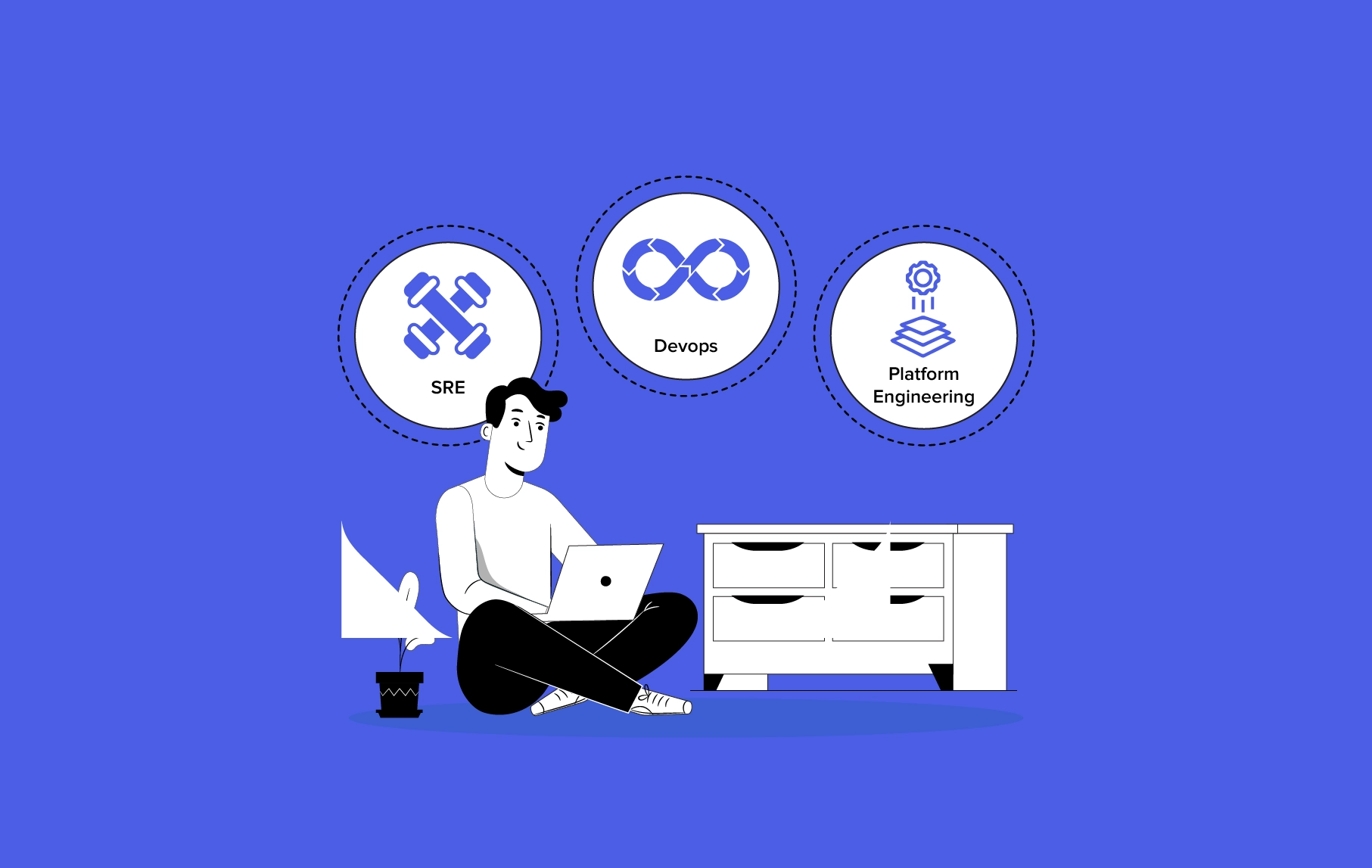
SRE vs DevOps vs Platform Engineering - A Comparative Analysis for Enterprises
In the fast-paced landscape of modern IT, enterprises face the important challenge of navigating and optimizing their operational frameworks. Three particularly prominent methodologies in this transformative journey are Site Reliability Engineering (SRE), DevOps, and Platform Engineering. Each approach has its own principles, advantages, and potential pitfalls, highlighting the diverse strategies available for businesses to enhance…

Measuring DevOps Success in the Enterprise with DORA Metrics
Digital transformation has turned nearly all businesses into software enterprises, empowering them to deliver cutting-edge solutions to meet evolving market needs. However, software development is a complex process involving multiple DevOps teams to work in different silos on a big project. These teams can be spread worldwide, making it challenging to track who is doing…