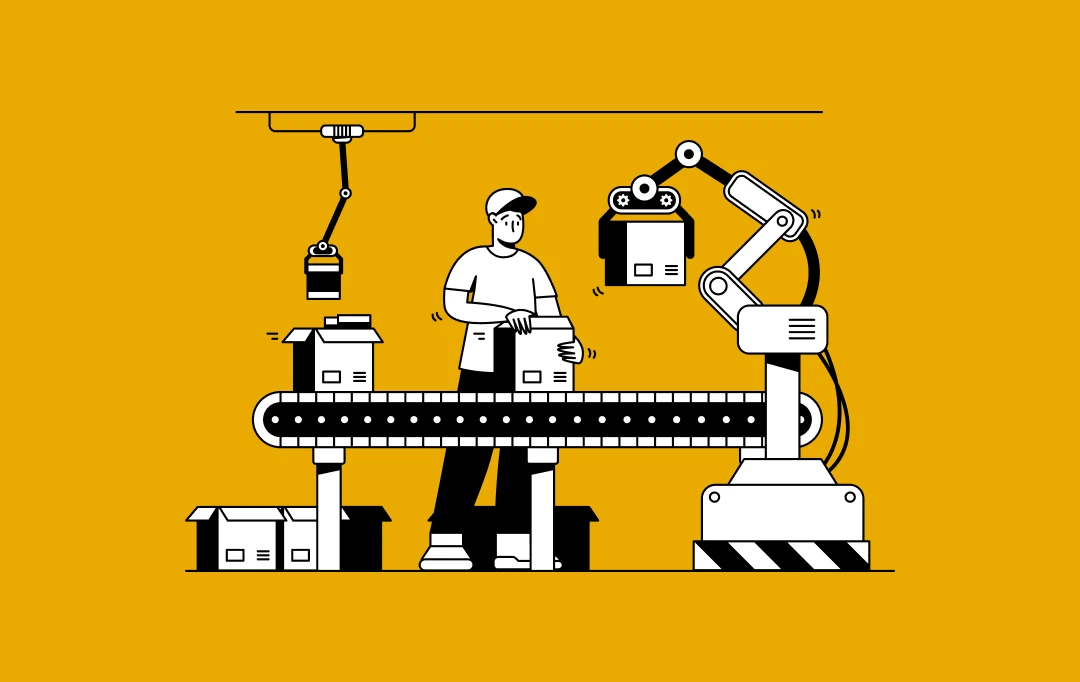- BPA vs RPA - What’s the difference?
- Benefits of business process automation
- Reduced costs
- Enhanced customer experience
- Improved operational efficiency
- Visibility and transparency
- Improved employee morale
- Key applications of business process automation
- Recruitment and HR
- Invoice processing
- Purchase orders
- Expense claims
- Budget approvals
- Sales and marketing
- Time-off requests
- Price quotes
- Steps to implement business process automation
- Identify repetitive tasks
- Define your goals
- Select the right automation solution
- Train the users
- Keep track of your progress
- Final thoughts
To ensure employees don’t repeat tasks unnecessarily or abandon tasks before completion, overlook details, or don’t skip steps in workflows, businesses establish standardized processes. These business processes ensure compliance and conformity in how a company operates. Therefore, business processes need to stay consistent over repetitive executions. This is where business process automation (BPA) comes into play.
BPA focuses on automating day-to-day IT processes and business functions to maximize efficiency, reduce costs, and ensure smooth operations. As per a report by Markets and Markets, the global business process automation market size is expected to reach USD 19.6 billion by 2026 from USD 9.8 billion in 2020, growing at a CAGR of 12.2%.
Various factors such as enterprises planning to migrate their IT infrastructure to the cloud, boosting business continuity, and improving business operations have led to the wide adoption of BPA across the organizations.

In the following article, we will discuss the benefits of business process automation methodology along with the steps to implement automation in business processes.
But before we get into that, let’s first understand the differences between business process automation and robotic process automation to have more clarity on the concept.
So, without further ado, let’s dive in!
BPA vs RPA – What’s the difference?
Business process automation is often confused with robotic process automation, but both are distinct in their own ways. However, they do complement each other and can help you implement company-wide digital transformation seamlessly.
With robotic process automation, software users create software robots or bots that can learn, mimic, and then execute rules-based business processes. RPA automation enables users to create bots by observing human digital actions. Each bot is designed for a single specific task.
For example, a bot could be created to log into a system, copy data, and then paste that data into a spreadsheet.
BPA, on the other hand, is a holistic approach to optimize and automate business processes from start to finish. BPA is an end-to-end solution for automating entire business processes and RPA is a complement to a solid BPA approach. Additionally, BPA offers a range of capabilities not found in RPA. These include features that enhance collaboration and provide data and insights into process performance.
Now that we have looked into the key differences between RPA and BPA, let’s further understand how BPA is benefiting businesses and why it is an ideal approach when looking to automate manual processes.
Benefits of business process automation
In this section, we will be discussing the key advantages of automation in business and how it can improve the overall efficiency of your organization.

Reduced costs
When business processes are executed manually, a significant amount of resources are wasted and there is a higher chance of inefficiencies. As per a report, organizations lose 20-30% of their revenue every year due to inefficient processes. Switching from manual to automated processes allows for error minimization. That way, no time and money need to be spent on fixing issues. Also, resources are optimally utilized, and wastage is eliminated.
Generali, a leading European insurance provider, is one of the best business process automation examples. It shifted from paper-based processes that were costing them time and money to automated business processes. This reduced the time to underwrite complex tasks by half and savings of up to 90% through reusable processes.
Enhanced customer experience
One of the most exciting benefits of BPA is its positive impact on your customers, their experience with your business, and the way you serve them.
With BPA in place, you can respond to customers efficiently and faster, respecting your customers’ time and answering their requests and queries successfully at the same time.
What used to take several hours or even days, now only takes minutes. This, of course, can be applied to any number of customer interactions, including order processing.
This will improve your company’s reputation among your audience through positive word-of-mouth and stronger online reviews.
Improved operational efficiency
Implementing business process automation software brings about a host of operational benefits. To begin with, automated processes are largely hands-off, which means you don’t need to personally ensure that one task in the process is progressing to the next.
Additionally, business process automation also enables identifying and correcting errors and bottlenecks in workflows. This contributes to higher process efficiency overall.
For instance, Adidas implemented business process automation software to standardize its processes and automate various departments, including finance, marketing, eCommerce, and retail. The highly successful initiative reduced the time to market by two-thirds compared to the traditional in-house development and increased operational efficiency by 60%.
Visibility and transparency
With automation, the visibility of processes across the organization can be improved through customizable dashboards. Established key performance indicators (KPIs) can be easily tracked for multiple processes. In-depth reports of process performance can provide valuable insights into areas that need improvement.
Automation also facilitates transparency in business processes. This helps teams stay informed about tasks assigned and encourages accountability.
For instance, a global asset management company, Insight Investment wanted to document, discover, and digitize business processes to build transparency. By using customizable dashboards to visualize the data, they have created the foundation of a reporting system that reduces complexity, provides visibility to senior management, and makes handing off work more reliable.
Improved employee morale
A key advantage of business process automation methodology is higher employee morale. With automation, employees get friction-free to get the work done efficiently. Approvals are faster, which means teams don’t need to spend time waiting and reminding managers.
Transparency in processes helps high performers get the recognition they deserve. The bandwidth freed up by automation can motivate employees to innovate and improve the way work is done.
Now that we have understood what is business process automation, and gone through the major benefits along with business process automation examples, it’s time to dive into the key use cases of enterprise process automation.
Key applications of business process automation
Business process automation use cases can cover a wide range of operational areas, from hiring to budget approvals and sales and marketing. Let’s take a look at a few of these more closely.

Recruitment and HR
Recruitment and HR are the key areas that require automation due to the number of processes and paperwork that needs to be managed.
Onboarding and recruitment is often a tedious and time-consuming process. However, with the implementation of automation, manual ways of working, such as putting out job adverts or going through compliances for new employees, can be automated.
HR is another department that requires a lot of manual paperwork tasks – many of which can be automated. Some of those tasks include tracking timesheet of employees, exit interviews, performance management, and more. The time saved by automating processes will help HR staff to concentrate on more important tasks. HR teams could more effectively manage employees’ training, culture, and wellness.
Invoice processing
Keeping track of enumerable invoices can be exhausting and cause errors when handled manually. With BPA, you can automate the processing of invoices and ensure timely payments for your vendors. This will also reduce human error and inaccuracy in the payment process.
With automation, you can save a lot of time for your accounts team, and they can focus on high-priority tasks such as budget decision-making and predictions.
Purchase orders
Purchase orders play a crucial role in the overall procurement process. They allow organizations to procure goods and services they need to operate. However, this process is mired by physical forms and manual data entry. Employees spend most of their hours each week on repetitive tasks like filling out the same purchase orders.
With the help of business process automation software, you can effortlessly streamline this entire process. You can digitalize your purchase order forms and even connect them to a SQL database to pull customer information.
Expense claims
Managing expense reporting manually results in longer processing time and leaves the organization vulnerable to expense fraud. For instance, employees may inflate or make falsified claims. With BPA, you create an automated workflow that can streamline each step and reduce the risk of human error.
Employees can rapidly fill out electronic forms and even include receipts. Once an expense claim is submitted, the form routes to their manager automatically, who can then review it right away.
Throughout this process, employees can keep track of their expense claims. The automated process also ensures that employees receive reimbursement on time and reduces expense fraud as there is a clear trail.
Budget approvals
Budget approvals are essential documents when it comes to financial planning. They enable organizations to effectively manage their budgets and plan for the future. However, managing budget approvals manually can be tedious and time-consuming, especially for the finance team who has to review and approve them.
Using automation software, you can easily create customized forms for budget approvals. You can also use the software to create an automated workflow that routes all forms to the right approvers.
Sales and marketing
Another important area that would benefit immensely from business process automation solutions is sales and marketing. If sales representatives and BPA solutions work in conjunction, they can improve resource allocation, sales forecast, administrative tasks, and more. Sales reps can become more customer-focused by increasing customer-face time and customer experience.
Business process automation solutions, when applied to marketing departments, have a huge potential in email marketing and lead management. It offers cost-effectiveness and delivers the desired business results. It also helps with lead nurturing, lead capture, lead qualification, and lead scoring. Moreover, it also assists with automated responses/customer support.
Time-off requests
Employees may submit time-off requests due to personal emergencies or illness. Handling these requests can be quite tough with physical forms or emails. With BPA, you can streamline this process and make it easier for employees to submit time-off requests. This brings visibility into the process, thereby speeding up approvals.
Also, having a process in place for leave requests is important for managers to compensate employees appropriately.
Price quotes
When prospects ask for a quote, it means they’re highly interested in doing business with you. But they still require detailed pricing information to help them make an informed decision. Any delay in this process can potentially cost you a prospect.
Your sales team can quickly put together price quotes using BPA software and automatically send them to a manager for review.
Automating price quotes can help create a great first impression on customers. All you have to do is simply send a link to the price quote to your customers, and they can sign the document right away — no need to deal with back and forth emails.
You may like reading: How RPA in Healthcare is Revolutionizing the Industry?
Steps to implement business process automation
According to a survey, 75% of organizations believe that BPM and technologies have helped their organization accomplish their goals. Additionally, 73% report that their organization’s level of interest in BPM has grown modestly or rapidly in the last few years.
These stats demonstrate how organizations around the world are shifting to automation to improve their productivity and improve their business processes.
In this section, we have listed a few steps that will help you implement enterprise process automation in your organization successfully.
So, let’s get straight into that.

Identify repetitive tasks
The first step when opting for business process automation services is to identify repetitive tasks and areas in your business that may have opportunities for improvement.
To identify such areas and problems, a deep understanding of the business is crucial. The best option would be to make a visual representation of your current workflow with the help of flow diagrams. This will help you understand your business better and identify the repetitive tasks.
This is a vital step that needs to be done in close collaboration with the actual users of the process and key stakeholders.
You should also consider the net business process automation benefits in terms of effective cost savings and time saved. This will help present a clear business case to support the automation of these business processes.
Define your goals
The next step is to define your business goals and objectives using the current workflow as the benchmark. Your target may be to automate everyday tasks such as composing and sending emails, notifying team members, or updating task statuses.
You might also want your workforce to focus more on process insights and optimization instead of spending plenty of time on data entry.
It could possibly be anything, but you should be able to justify how your goals will be achieved using automation and how you will measure them and keep track of your performance.
Select the right automation solution
You don’t have to spend millions of dollars on custom coding software to automate business processes. There are a plethora of business process automation services and data analytics services available in the market that can help companies design and automate business processes. Choose a software, or get a custom software made that will be an ideal fit for your organization. Request a demo, and explore how the automation tools and generative AI services can support business objectives.
Based on your specific needs, you can shortlist three to five vendors and then do a comparative analysis to select the best one. Make sure that the selected software is simple and user-friendly and easily adaptable by your users.
Train the users
Once you have implemented the automation tool in your organization, the next step would be to train the workforce to use the new software.
Any new change brought in by the management is usually met with resistance by employees as they find it unnecessary. So, it is imperative to include end-users from the first step itself. Make them a part of your discussions so that they can understand the process better and share their ideas and feedback.
Providing a clear transition path from the existing manual process to the new automated system and giving them adequate training would go a long way in making this transition successful.
Keep track of your progress
Once you are up and running on your new automated system, it’s important to keep tracking KPIs and improving the workflow system.
Your users will provide valuable feedback on the process; make sure to implement that feedback to fix the issues and improve the current workflow.
Continuous monitoring and measurement of your automated workflow will help identify bottlenecks and suggest areas for improvement. Continuous assessment of your newly upgraded workflow will help your team become more efficient.
Also read- How can automation be used to ensure security and compliance in business?
Final thoughts
Automating the business process can help a business go from linear to faster growth. From inventory management to staff onboarding and digitalizing core processes, you’ll find that streamlined automated systems cut out manual processing in favor of slick, error-free operations.
If you are looking to cut back costs of clunky manual processes and streamline your business processes, you can contact a reputed AI software development company like Appinventiv. Appinventiv is fully adept at handling all complex technologies required to automate your business processes efficiently.
For instance, we recently helped a global bank to automate their banking processes using artificial intelligence and machine learning technologies. Our business automation solutions helped them in handling complex tasks such as resolving customer complaints in real-time and reporting cases of stolen credit cards.
The automation led to an increase in customer retention rate by 20% and a reduction in manual processes by 35%.
So, in case you need help in automating your business processes, you can contact us. Our experts will offer a comprehensive solution that’s affordable and easy to use. They will also guide you through the important features of business process automation that you can include in your software.



How Much Does it Cost to Build a Custom AI-based Accounting Software?
The accounting industry has been evolving very fast, and the expanding use of AI in accounting is becoming evident. According to The State of AI in Accounting Report 2024, 71% of accounting professionals believe that artificial intelligence in accounting is substantial. Considering the given number, it is easy to grasp why companies are keen on…

Generative AI in Manufacturing: 10 Popular Use-Cases
Introduction Manufacturing is truly getting a serious makeover for the future, and it's not full of buzzwords and techno-speak; with the dawning of AI technologies, manufacturing is no longer about nuts and bolts and conveyor belts. Yes! We are talking about how Generative AI in manufacturing is transforming the entire industry. It was the next…