- What is Siri?
- How does Siri Work?
- What is SiriKit?
- What Can Siri Do for you
- What are the Pros and Cons of using SiriKit in iOS Apps?
- What are the Pros?
- What are the Cons?
- What is the Market and Competition
- How to Integrate Siri in your Apps?
- Adding intent extensions
- Editing intents
- Implement intents
- What is in the Future of Siri?
- FAQs
- Q. What apps does Siri work with?
- Q. Can Siri control third party apps?
- Q. Can Siri access apps?
One of the biggest announcements that Apple ever made was on Apple’s WWDC about the Siri API being available to developers. This new framework is known as SiriKit and it allows developers to integrate Siri into apps, making it easier to get things done.
Imagine if you can get these things done through your apps:
“Hey Siri, pay the phone bill via Pay App.”
“Hey Siri, add flour to the grocery list in My Lists App.”
“Hey Siri, message a Thank You to Dad via Messaging App.”
This is basically all that you can achieve by integrating Siri with your applications. In this article, we will discuss how you can integrate Siri into apps and use voice commands to complete certain tasks.
What is Siri?
Siri was developed by Apple in 2011 and it is the first ever AI voice recognition assistant. The programming for this was done using Objective-C for platforms such as iPhone, Apple iPad, Macintosh, Apple TV, etc. This invention was one of a kind and it allowed customers to use voice commands for their mobile devices.
Siri has been loved by users ever since Apple introduced it 6 years ago but due to some restrictions, iOS app developers could not use the Siri framework for their own applications.
There is no doubt that Siri is being used by millions today and after the launch of SiriKit, it will only see more growth. Using SiriKit in iOS apps is something every developer wants to do since the voice recognition market is seeing high growth. The voice recognition market is set to hit $13.8 billions by 2023 and therefore Apple has launched SiriKit for developers.
How does Siri Work?
By now we are all familiar with what Siri is and what it does. Usually, users don’t bother about the tech behind Siri as long as it does what it is supposed to do i.e. take voice commands and execute them. But the mechanism behind Siri is quite interesting.
Siri uses two technologies: Voice recognition and natural language processing. The voice recognition is used to convert the voice command in a text form. For instance, when you say “Hey Siri”, you will see the same text appear on the screen. This is when Siri wakes up and is ready to take command.
However, this is not that easy. The language that each person uses may be the same but the accents vary from city to city. This brings in difficulty to analyse the command that Siri receives.
For this, engineers at Apple used machine learning to train multiple models for Siri for effective speech recognition. This has led to a downfall in speech recognition error to only 10%.
With the launch of SiriKit, this technology can be used in other apps as well with Siri third party app integration.
What is SiriKit?
SiriKit is a framework that Apple developed recently for iOS app developers. This allows iPhone app developers to add tailor-made features to Siri which can be integrated with third party apps to achieve the best user experience. Earlier the Siri app integration was restricted to some types of apps such as ride booking, messaging, photo search, payments, VoIP calling and health, but the list is continuously increasing with the launch of iOS 12.
Siri is natural for users since users just have to talk to Siri and it will be enough to get things done. But when it comes to developers, the functionality of Siri is quite complex. Thanks to Apple’s SiriKit, developers just have to put the functionality with the help of SiriKit and Apple will take care of the conversational aspects.
However, it must be noted that SiriKit does not support all the app domains. A domain is a group of things that Siri knows about. Within the domains, there are Intents which are activities that Siri can perform. Let’s say Payment is the domain under which transferring funds and bill payments are the intents.
The domains SiriKit supports are:
- Lists
- Visual codes
- Ride booking
- Messaging
- Photo search
- Payments
- Climate and radio
- Workouts
- VoIP calling
- Car commands
- Car Play
- Restaurant Reservations
- Media
What Can Siri Do for you
Siri can be incredibly helpful for those who are accustomed to it. In addition to offering high visibility to business through integration in App Clips, it allows users to perform a large variety of day to day tasks on their iOS devices, such as setting reminders, etc.
In case you want Siri to be a little more helpful, ask it to do things like place a call, start a FaceTime chat, launch an app, send a message, set up a calendar event, get directions, play music, find a restaurant, etc.
With Siri compatible apps, the thing that you may find relatively surprising is the assistant’s candidness to answer, or at least the attempt to answer “human-like” questions in a similar manner.
What are the Pros and Cons of using SiriKit in iOS Apps?
Finally, Apple is catching up with Google Now, Cortana and Alexa by opening up its framework to enable Siri third party app integration. Apple launched SiriKit for developers to integrate Siri into apps, but it still comes with some pros and cons. Let’s take a look at them one by one.
What are the Pros?
- The voice recognition market is targeted to hit $18.3 billion by the year 2023 and SiriKit allows iPhone app developers to get in that market.
- SiriKit is a big deal in iOS app development. It helps in improving app performance.
- SiriKit is available for six different kinds of apps such as video and audio calling apps, messaging apps, workout apps, payments apps, etc.
- It works in four simple steps: Speech, Intent, Action, and Response.
- When a user commands Siri, it confirms before finally executing the task. This reduces any chances of mishaps.
- The SiriKit also allows developers to custom design the UI while integrating Siri with apps for the users to view the confirmation box for any task.
- While it’s just the beginning, the performance already shows a promising future for Siri and compatible apps.
What are the Cons?
- SiriKit is only available for iOS 10 and versions above it. This reduces the market for iOS developers initially.
- While developers enable Siri in third-party apps, they can specify the word of their choice, however, SiriKit has word limitations.
- Although Apple is allowing Siri app integration, the SiriKit is still not available for the recently updated macOS Sierra with Siri.
- Apps with Siri integration may commit mistakes when it comes to different accents of users in which Siri assumes commands.
What is the Market and Competition

According to App Store statistics 2018, Apple has seen tremendous growth all these years when it comes to mobile apps. However, one thing Apple didn’t allow was Siri app integration with third parties which is surprising considering all its competitors are way ahead in this segment.
Apple might be a little late when it comes to letting in the third-party applications use voice recognition. The competition in this market is high with Google Now, Windows Cortana and Amazon’s Alexa. The market revenue is set to grow tremendously in the future as the chart above reflects.
The major players in the voice recognition market other than the ones mentioned above are:
- Nuance Communications
- Agnitio Corp
- Auraya Systems
- Brainasoft
- VoiceBox Technologies
- Fulcrum Biometrics
- Neurotechnology
- VoiceTrust
With this, we end the introduction part. In the next section, we will now get into details on how to integrate Siri in your app.
How to Integrate Siri in your Apps?

We finally arrive at the answer to the frequently asked question ‘How to extend your iOS app with Siri?’. In the following segment, you will learn how to integrate Siri with your app in a very simple yet detailed manner.
Adding intent extensions
As mentioned beforehand, two apps that run on their own cannot interact with each other on iOS. This is where SiriKit comes into the picture. It allows one app to interact with the other as well as share data. This mechanism is known as extensions. Siri uses two extensions for this:
1. Intent Extension
Intent extension is how Siri and the application will interact with each other. It is crucial for the interaction and without this extension, Siri cannot be used.
2. Intent UI Extension
The Intent UI extension is used when the developers want to show a custom view to the users. Siri already has a default view but if developers wish they can create a custom view for the applications.
Editing intents
Once the extension is added, the intents extension’s info.plist is edited to let the app know which requests to process. Developers can add further information such as category, title, description, parameters and its types, etc. This helps understand which intents are acceptable by the app.
The developers must specify the words that will allow the requests to be processed. This makes the work of the app a tad bit easier. The specified words also help the app to understand what the user wants.
Implement intents
That is all you need to do to run your iOS app with Siri integration. Also, make sure that Siri is enabled in the App ID to make this work. Follow these steps to implement:
- Make sure the Intents Extension target is selected.
- Run it.
- When Xcode prompts the app to run, choose Siri.
Once everything is done, start your interaction with Siri and see how your intents extension works.
Some of the apps that use Siri and have already integrated Sirikit are Pinterest, Whatsapp, Trello, LinkedIn, Google News, City Mapper, Car Commands, etc.
Here are some examples of siri third party apps that have integrated SiriKit:
- Pinterest: You can ask Siri to help you with certain ideas and inspirations. “Hey Siri, find some room decor pins on Pinterest.”
- Whatsapp: You can send messages to friends by asking Siri. “Hey Siri, send a message to Claudia saying I’ll call her back in 15 minutes.”
- Trello: You can see your project’s storyboard by saying, “Hey Siri, Show me my project board.”
- LinkedIn: You can ask Siri to message anyone in your network. “Hey Siri, send a Linkedin message to George saying, ‘Thanks for connecting.’”.
What is in the Future of Siri?
Keeping the users in mind, Apple recently launched its iOS 12.1 with numerous features and now they have introduced SiriKit for developers. The convenience of the voice command is a lifesaver for users and Apple is likely to add more apps to the list other than the others it already has.
These AI based voice recognition technologies are going to change the way we live in the near future. Although Apple came late to the race, it is going to catch up fast with other players. It will be a great surprise to see what else AI can do for humans.
As an iPhone app development company, this is our take on Apple’s new SiriKit and ways to use SiriKit with your third party apps. But if you wish to know more on how to extend your iOS app with SiriKit then contact our team of experts and we will get back to you.
FAQs
Q. What apps does Siri work with?
Some of the apps that have already integrated Sirikit are Pinterest, Whatsapp, Trello, LinkedIn, Google News, City Mapper, Car Commands, etc.
Q. Can Siri control third party apps?
While previous versions of iOS enabled only limited Siri input for third-party applications, iOS 10 introduced a multitude of third-party apps that accept in-app control from Siri. You’ll need to ensure that Siri is both “on” and enabled for interactions before using Siri with compatible applications.
Q. Can Siri access apps?
Yes, Siri can access third party apps and in between Siri Shortcuts and Siri Suggestions, Apple’s smart assistant can help you get a whole lot more productive and simplify day to day tasks from setting reminders, texting, calling, finding directions, restaurant, etc.


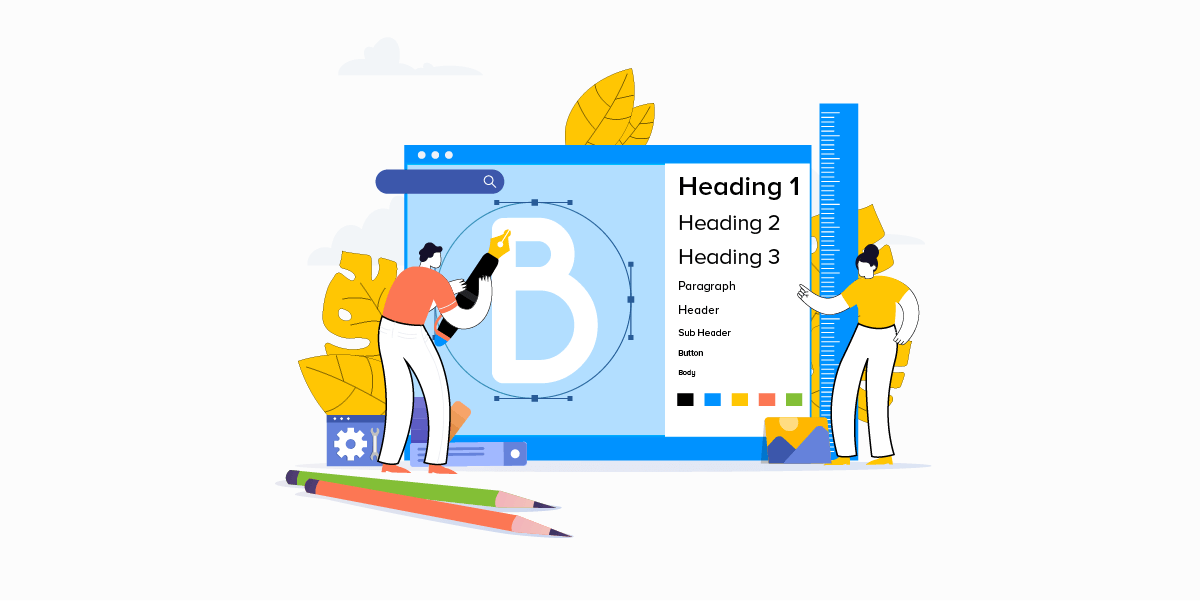
A Comprehensive Guide on Typography in App UI Design
“The text is too big.” “The words are placed too distantly.” “The words are not going with the image!!” Such comments have been passed continuously ever since the day user experience established itself as a crucial element of the mobile app design industry. Typography is ubiquitous! You look anywhere, from books to websites to your…
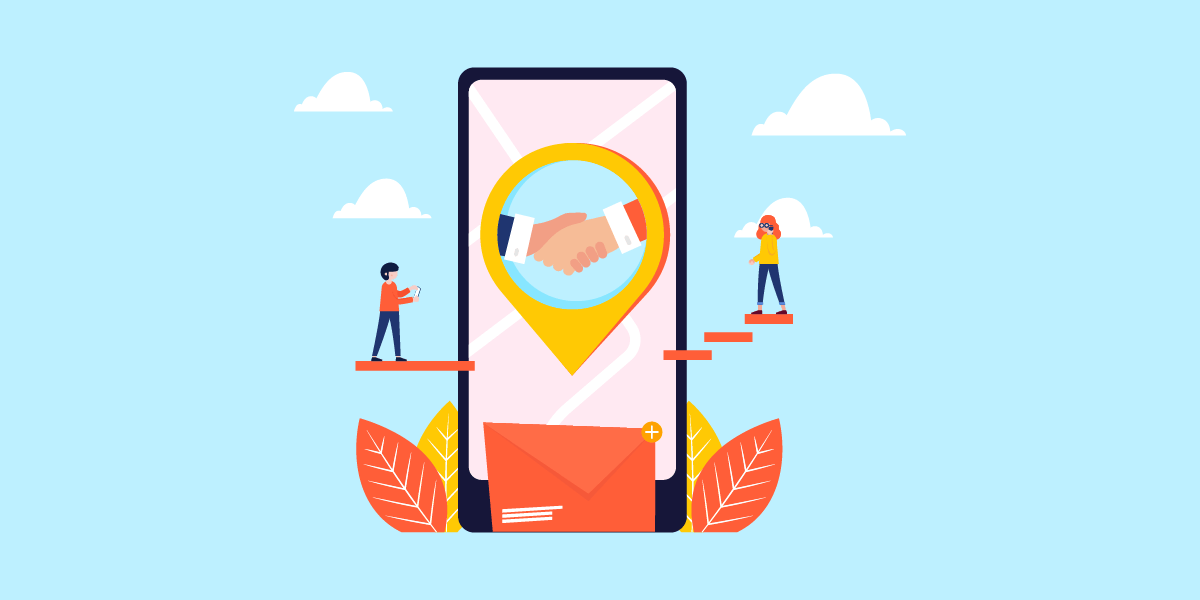
The Essential Guide For When to Add Geolocation in Your App and How
There was once a time when people used to think a million times before giving out their address to an unknown person or business. Today, people are more than willing to give out their addresses to businesses and applications if it would translate into them getting better services or a more personalized product offer. Such…









