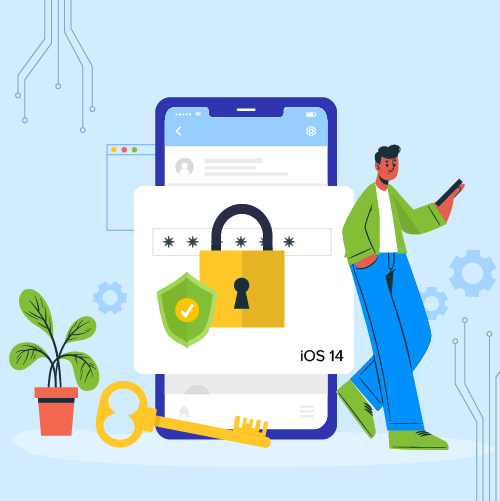- Features Roundup: Top 8 Features that iOS 13 Has been Launched With
- 1. Dark Mode
- 2. Find My
- 3. Apple Maps
- 4. Sign in With Apple
- 5. Photos App
- 6. Shortcuts
- 7. Improved Health
- 8. QuickPath Keyboard
- What Devices Will be Compatible with iOS 13 Version?
- How to Prepare Your Device for iOS 13 Update?
- How to Install iOS 13 on Your iPhone?
- What iOS 13 Launch Means for the Apple Developers?
- 1. Faster App Install Option
- 2. AR Update
- 3. Siri Integration with iOS Apps
- 4. App Store Update
Ever since Apple made the announcement regarding the arrival of iOS 13 at WWDC 2019, both users and developers have been discussing its features, launch date and time, and more.
This has been keeping the users hooked to their smartphone screens and media channels on their toes to cover everything right from the day of iOS 13 beta 1 release to iOS 13 beta 4 update.
Well, the wait and anticipation is over now.
As announced back in the Apple September Event, iOS 13 launched yesterday, i.e, on 19th September, 2019 at 10am PST.
The successor of iOS 12 landed into the Apple market with plenty of new iOS 13 features for users, ones that we are going to cover next.
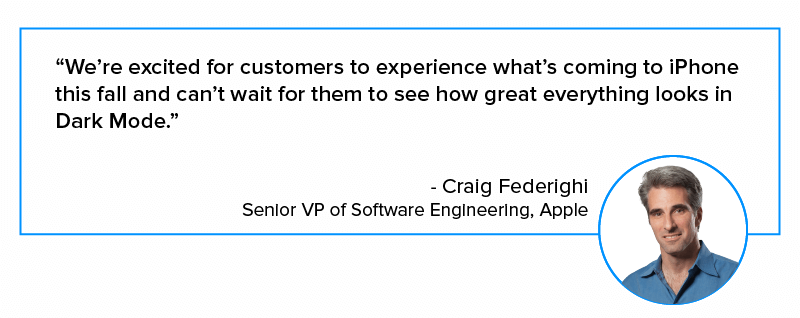
Features Roundup: Top 8 Features that iOS 13 Has been Launched With
1. Dark Mode
One of the top iOS 13 features that has entered the market is Dark Mode.
As the name hints, this feature turns the device and app screens black with text written in white font. This mode is expected to enhance the readability experience of users.
2. Find My
In the new iOS version, the two popular options – ‘Find My Friend’ and ‘Find My iPhone Apps’ is clubbed into a single app, called ‘Find My’.
This application, with a simple and seamless interface, let users easily locate their missing devices and get the whereabouts of their loved ones. The best part is that it can track devices that are offline too.
3. Apple Maps
iOS 13 has also revamped Apple Maps.
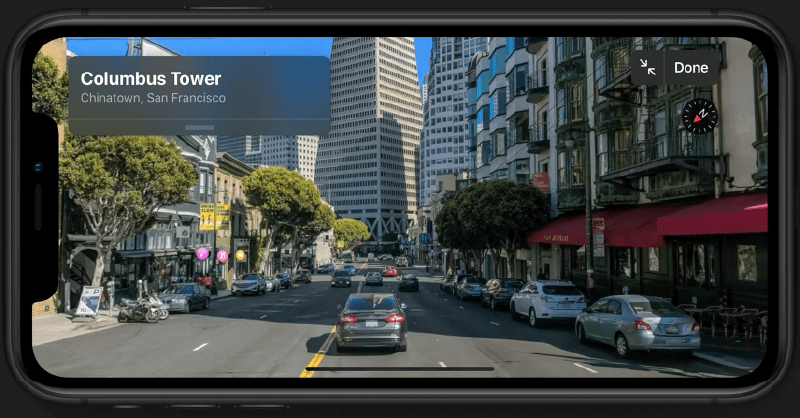
The app now have a 3D look with a detailed map data, much like Google Street View. It has also come up with the possibility to share your ETA when using directions to reach to a particular location.
4. Sign in With Apple
Keeping its focus on delivering better privacy and security solutions, Apple has also introduced ‘Sign in With Apple’ option in iOS 13.
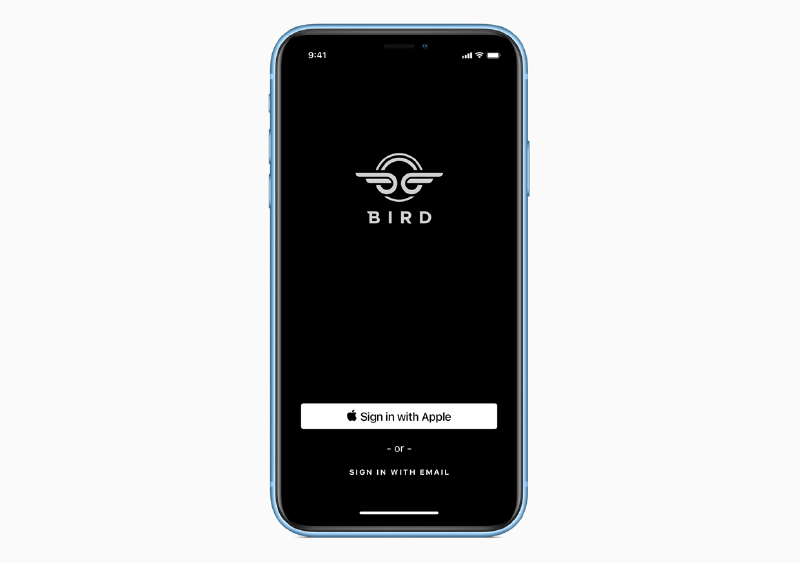
Under this option, users are no longer required to register their original email address on third-party applications. They are able to use a unique and randomly generated email address by Apple for registration across different applications.
In addition to this, Apple has also introduced a new location tracking options for users. Through this feature, users are able to restrict tracking of their location till they are using the application.
Both these privacy and security options will prevent third-parties to get access to user data. But, to some limit. Meaning, Apple has tweaked its rules for Sign In with Apple and other privacy options to give third parties an option to access user data only in certain circumstances, which are needed to deliver a personalized experience.
5. Photos App
Another feature that would be loved by Apple users, especially millennials, is the revamped Photos app.
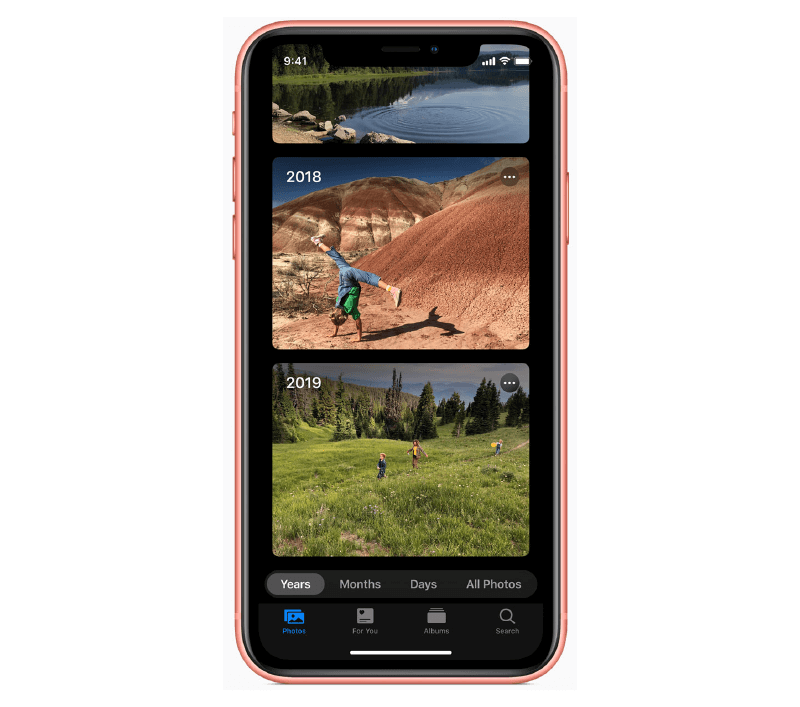
The app now lets you create a Photos library in a way that one can see highlights based on day, month, and year. This will ease the browsing process and help users revisit their favorite memories.
Also, the photo editing tools available in the application has brought new effects and features for editing images and videos smartly.
6. Shortcuts
The Shortcuts app has also come up with some significant improvements in iOS 13.
Introduced in iOS 12, the application is now a built-in and would act as a default app, offers more conversational facility, and give suggestions related to creating personalized routines.
Not only this, the feature, is announced to be updated with an Automation feature that will let users create automations within the app in upcoming iOS 13.1 update.
7. Improved Health
iOS 13 has also introduced some new and helpful health options:-
- Cycle Tracking: The application enable users to track their menstrual cycle and determine the fertile days.
- Noise App: The app analyzes sound level in real-time and informs users when the noise is turning harmful to their ears.
[Also Read: iOS 13 brings new features to Apple Health App]
8. QuickPath Keyboard
In iOS 13, Apple has also updated its default keyboard with swiping functionality. Something that is one of the features Apple borrowed from Google’s Android.
This feature, which is termed as ‘Quick Path’ keyboard, lets users swipe between letters instead of typing.
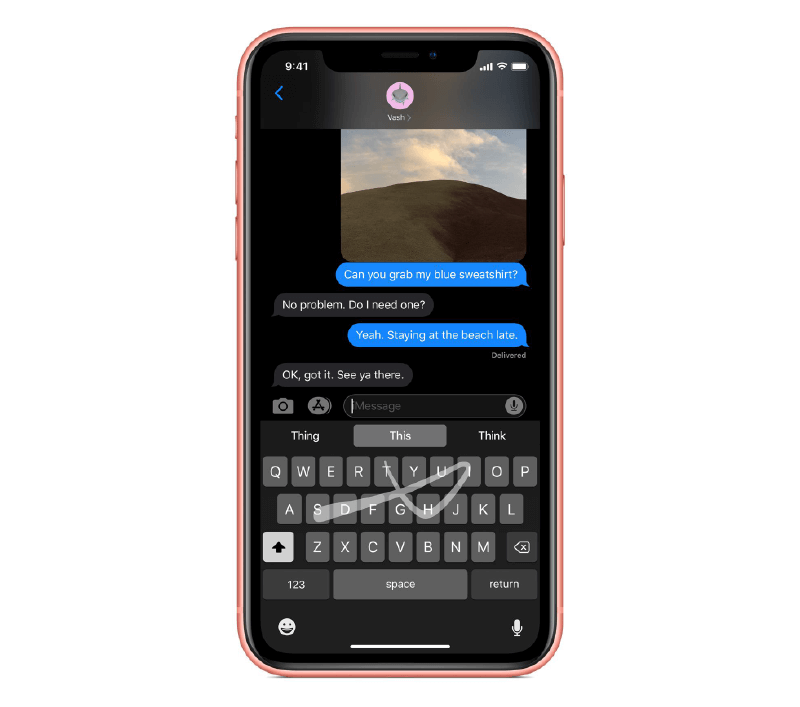
Additionally, iOS 13 has introduced 38 new keyboard languages including Mongolian, Cantonese, Assamese, Nepali, Sidhi, and Tongon. This is expected to bring two-fold benefits to Apple – It would help the brand enjoy the perks of localization and enhance customer loyalty.
Additionally, the new iOS operating system is also loaded with features like Screen time limit, low data mode, family sharing hotspot, enhanced memoji customization, profile picture in messages, voice memos, and more.
Now that you know what features has iOS 13 came loaded with, it is likely that you must be excited to see the update rolling out on your device.
As always, Apple has made iOS 13 compatible with the latest devices only.
What Devices Will be Compatible with iOS 13 Version?
Here is the list of iOS 13 compatible devices:-
- iPhone 11
- iPhone 11 Pro
- iPhone 11 Pro Max
- iPhone XS
- iPhone XS Max
- iPhone XR
- iPhone X
- iPhone 8
- iPhone 8 Plus
- iPhone 7
- iPhone 7 Plus
- iPhone 6s
- iPhone 6s Plus
- iPhone SE
That means, iPhone 6 or older is not enjoying the iOS 13 compatibility. So, if you have an iPhone 6 or older, you can either keep yourself content with iOS 12 update or will have to buy a new smartphone.
But, in case, you are lucky enough to find your device name in the list, here’s how to prepare your device and enjoy the latest OS version on your device.
How to Prepare Your Device for iOS 13 Update?
When it comes to preparing your iPhone for iOS 13, here are a few things you must keep in mind:-
- Your phone must be fully charged or near a plug.
- While the new iOS 13 update is of nearly 1.5GB to 2GB of storage space, more memory will be consumed during the installation process. So, ensure that your phone has nearly 4GB of storage space free.
- Taking backup of your iPhone is must to prevent data loss. You can either take backup to the iCloud or connect your phone with computer to transfer important data and files.
How to Install iOS 13 on Your iPhone?
Note: Millions of Apple fans will be installing iOS 13. Because of this, the installation speed is expected to be slow.
An alert regarding software update will hit on your device. You can even check if the update has rolled out on your device by manually by following this path: Settings > General > Software Update.)
Tap on ‘Update’ option. As soon as you click on update option, the downloading process will start.This will take a while. So, it is advisable to keep your phone untouched till the new iOS 13 update is being rolled out on your device.
While it seems that iOS 13 is a big treat for the users, it has come up with exciting features and opportunities for Apple developers as well.
So, let’s wrap up this article by having a look at what iOS 13 update means to mobile app developers.
What iOS 13 Launch Means for the Apple Developers?
1. Faster App Install Option
The biggest change that iOS 13 has brought in the lives of iPhone application developers is in terms of app performance and installation process.The app launch will be 2x faster than before. Also, the app download file and update file will be 30% and 60% smaller when compared to those in iOS 12.
This will enable developers to deliver better experience to their users and cut down the risk of app uninstallation, which was basically due to low speed and higher storage requirement.
2. AR Update
Another iOS 13 feature that developers are relishing is better AR options.
With the AR update introduced in iOS 13, iOS application developers will be able to integrate people’s movements into their applications. This way, deliver a more immersive and engaging experience to their target audience.
3. Siri Integration with iOS Apps
Earlier, integrating Siri into iOS Apps was a tricky task. But now, with the advent of iOS 13, it will be a seamless and streamlined process. App developers will be able to integrate and employ Siri’s functionality into their application without any configuration required at the user end.
4. App Store Update
Last but not least, iOS 13 is also bringing a major App Store update. The revamped App Store is getting dark mode, new app update option,and more.
This update will encourage iPhone app developers to introduce dark mode to their app development process.
[Also Read: iOS 13 with 6 New Security Features]



Apple Vision Pro App Development - Benefits and Use Cases for Businesses
While we dive into a future where reality is reimagined, it's crucial for businesses to understand that the launch of Apple Vision Pro represents not merely an innovation but a revolution. It can help them elevate the perception of the world, offering unprecedented opportunities for interaction, creativity, and productivity across industries. Developing apps for Apple…
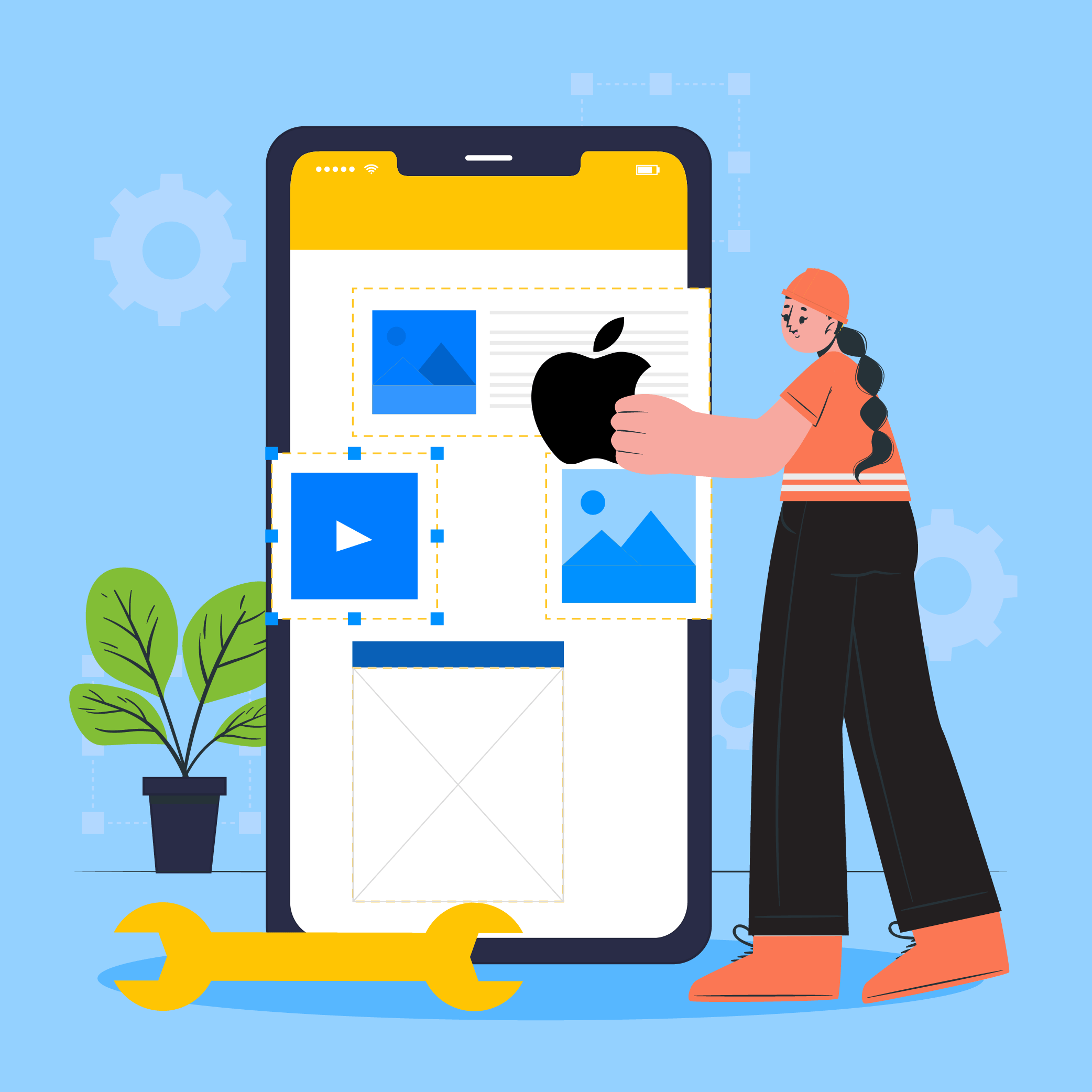
Which Language Is Best For iOS App Development?
If I shouted “iOS or Android” in the middle of a crowd, the following two things may happen: A huge crowd may cheer for Android, thinking what is the fuss about iOS? The people cheering for iOS not caring about another OS This is not to say that iOS is better (let’s not start a…